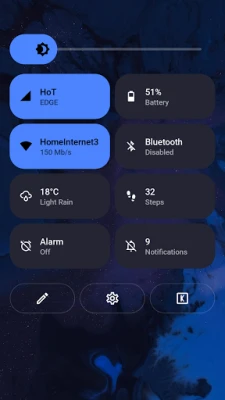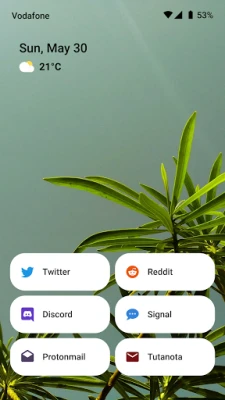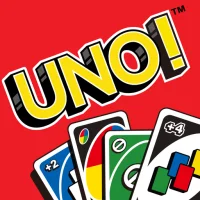Latest Version
Version
v12.3.1
v12.3.1
Update
May 17, 2025
May 17, 2025
Developer
Erik Bucik
Erik Bucik
Categories
Internet
Internet
Platforms
Android
Android
Downloads
0
0
License
Free
Free
Package Name
eb.material.widgets.kustom.pack
eb.material.widgets.kustom.pack
Report
Report a Problem
Report a Problem
More About Material Komponents - Android
🔑 This app requires any Kustom Maker app [free] to work
📥 First you need to download any of these apps
- KLWP Live Wallpaper Maker: https://play.google.com/store/apps/details?id=org.kustom.wallpaper
- KWGT Kustom Widget Maker: https://play.google.com/store/apps/details?id=org.kustom.widget
- KLCK Kustom Lock Screen Maker: https://play.google.com/store/apps/details?id=org.kustom.lockscreen
📦 Pack includes these Material komponents:
- status bar
- adaptive app icon with a notification badge
- app shortcuts
- connectivity controls
- this week's events & forecast
- hourly weather forecast
- music card
- Google Maps card
- a custom graph
- search bar (with doodles)
- notifications card
- calendar card
- Pixel widget
- Pill widget
- Holo widgets
- 3 Nest dials
- 3 Fit rings
Android 12 / Material You komponents:
- 4 clocks
- 4 app cards
- 1 card with shape theming and custom symbol
- 3 music cards
- 9 weather widgets
- 1 photo card
- 1 search bar
- 1 slider
- 1 counter
- 1 outlined button
- 1 widget template
- 1 apps stack widget
- 1 toggles stack widget
- 1 cards stack widget
📲 Setup (assuming you already know how to use KLWP/KWGT)
- add a widget to your home screen (KWGT only)
- load a new blank preset (or choose a premade preset)
- add a new item and select komponent
- pick a komponent you'd like to import
- when loaded, open the komponent (tap on it)
- change the globals to your liking
💾 tap the save button (set the wallpaper/widget) and go to the homepage
✨ Features
A12 komponents exctract colors from your wallpaper and adjust to you.
All komponents are highly customizable (shape, size, elevation, font, etc.).
Globals with the same names do the same thing across all presets.
📜 Credits
Material Design Guidelines @ https://material.io.
- KLWP Live Wallpaper Maker: https://play.google.com/store/apps/details?id=org.kustom.wallpaper
- KWGT Kustom Widget Maker: https://play.google.com/store/apps/details?id=org.kustom.widget
- KLCK Kustom Lock Screen Maker: https://play.google.com/store/apps/details?id=org.kustom.lockscreen
📦 Pack includes these Material komponents:
- status bar
- adaptive app icon with a notification badge
- app shortcuts
- connectivity controls
- this week's events & forecast
- hourly weather forecast
- music card
- Google Maps card
- a custom graph
- search bar (with doodles)
- notifications card
- calendar card
- Pixel widget
- Pill widget
- Holo widgets
- 3 Nest dials
- 3 Fit rings
Android 12 / Material You komponents:
- 4 clocks
- 4 app cards
- 1 card with shape theming and custom symbol
- 3 music cards
- 9 weather widgets
- 1 photo card
- 1 search bar
- 1 slider
- 1 counter
- 1 outlined button
- 1 widget template
- 1 apps stack widget
- 1 toggles stack widget
- 1 cards stack widget
📲 Setup (assuming you already know how to use KLWP/KWGT)
- add a widget to your home screen (KWGT only)
- load a new blank preset (or choose a premade preset)
- add a new item and select komponent
- pick a komponent you'd like to import
- when loaded, open the komponent (tap on it)
- change the globals to your liking
💾 tap the save button (set the wallpaper/widget) and go to the homepage
✨ Features
A12 komponents exctract colors from your wallpaper and adjust to you.
All komponents are highly customizable (shape, size, elevation, font, etc.).
Globals with the same names do the same thing across all presets.
📜 Credits
Material Design Guidelines @ https://material.io.
Rate the App
Add Comment & Review
User Reviews
Based on 0 reviews
No reviews added yet.
Comments will not be approved to be posted if they are SPAM, abusive, off-topic, use profanity, contain a personal attack, or promote hate of any kind.
More »










Popular Apps

Muslim Pro: Quran Prayer TimesBitsmedia

Timemark: Photo ProofOG Co.

Dream League Soccer 2025First Touch Games Ltd.

The Zahra TrustZahra Trust

Fliff - Sports PicksFliff Inc

Ventusky: Weather & Live RadarVentusky

Purple Ocean Psychic ReadingsPurple Ocean Psychic

Material Komponents - AndroidErik Bucik

Dream Mania - Match 3 GamesPlayflux

BrownDust2 - Adventure RPGNEOWIZ
More »










Editor's Choice

Magazine Lockscreen XOSTranssion Holdings

MyFitnessPal: Calorie CounterMyFitnessPal, Inc.

TimeTree - Shared CalendarTimeTree, Inc.

Accounting Quiz GameAccounting Play by John Gillingham CPA

SanDisk Memory Zone Explore© Sandisk Corporation or its affiliates.

Fish Rules CommercialFish Rules

Rules of TennisInternational Tennis Federation
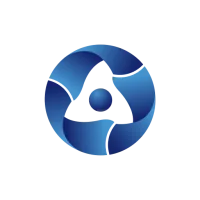
RuLeSLMS-Service

Slowly: Make Global FriendsSlowly Communications Limited

Fliff - Sports PicksFliff Inc